This article has collected several common problems and solutions for customers using PCMtuner Ecu programmer version 1.27.
Problem 1:
My computer starts reading and writing after updating pcmtuner 1.2.7, and it prompts that the PCMtuner Flash cannot be found (as the picture shows below). What should I do?
Solution:
Please go to the official website(Tuner-box.com) to download PCMtuner Flash.
For detailed installation steps, please refer to the following video:
Problem 2:
My digital certificate has been obtained and placed in the corresponding directory. When I open the software, it keeps prompting me to send the machine code to the tuner box mailbox.
Solution:
Set the default opening mode of the PCMtuner license to PCMtuner Flash as shown below.
Note: Make sure the certificate file name has not been changed by you.
Problem 3:
After opening the PCMtuner flash, my computer is not responding and the software is not responding.
Solution:
Set your "Region" to English as shown in the image below and check the Beta version of Unicode.
If the problem persists, set the display language to English as shown in the image below.
If you are unable to open PCMtuner flash normally after all the above steps, it means that there is something wrong with your computer.
Replace the computer or replace the computer system. If you do not want to operate, you can continue to use the PCMflash software as working software.
For further technical support of the PCMtuner Ecu programmer, follow https://www.obd2shop.co.uk/
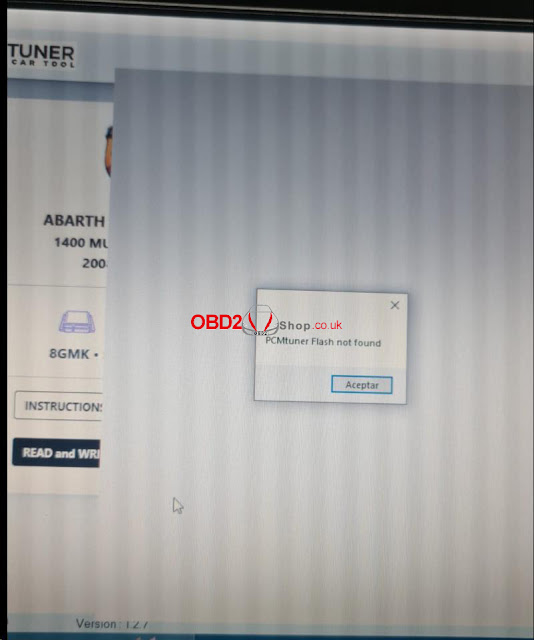


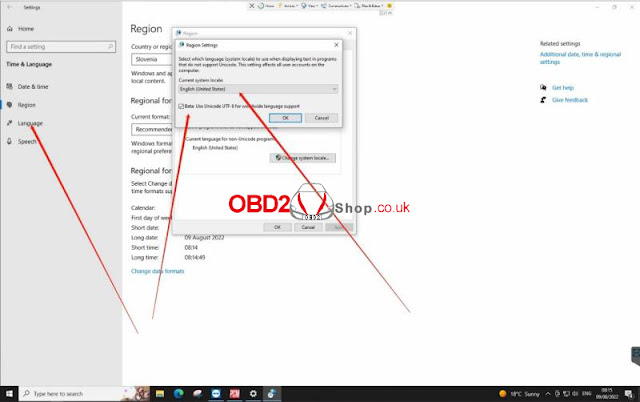





No comments:
Post a Comment