Malfunction: VW crafter ECU locked accidentally, ECU type: I believe it's an EDC16C34
Problem description:
The crafter needed its dpf and egr de-activating so using kess v2 i read the ecu file (all went fine). Using a program called "ecu safe" i de activated the dpf+egr then wrote the new file back to the vans ecu (all fine and van running perfect).
Now to the problem, the crafter needs a 62mph limit by law and it seems i had somehow removed this with the new file. I have re written the file with unchecking the Vlimit removal, saved the file and tried to write this to the ecu but it fails every time saying "wrong security code". The kess software will no longer work, ID-READING-WRITING-RECOVER all these give the same error. Looking back at ecu safe there is a check box marked "protection", did i accidently leave this box checked, could this be why i cant access the ecu?
Attach the original file (from @ neilmch) here:
https://mega.nz/file/ldBnRQ6D#6SJ8sq_42OOL4dQz9dyYnQQTI8MpwcvlfSF5YdR4i7M
crafter reading 1 - file saved when Kess read ecu
crafter read - text file that was created (cant remember if it was when read)
crafdpf+egr - this is the file i wrote to the ecu.
The crafter is a 2.5l diesel, BJL engine code and i think the ecu is bosch EDC16CP34.
The Kess protocol was 73.
@ peechie replied:
You need to open the ECU and attach the BDM adaptor (Bosch) to your ecu as pictured. You need to buy KTAG ECU programmer and the adaptors. You don't need to lift the PCB. The BDM pads are on the lower part on the top side.
It is an easy job but it might be better if you take the ecu to someone who can bench it and ask them to write a BDM original to it.
Hope it helps!
Thanks again to @ neilmch and @ peechie.
http://blog.obd2shop.co.uk/how-to-fix-vw-crafter-ecu-edc16c34-locked-with-ktag/



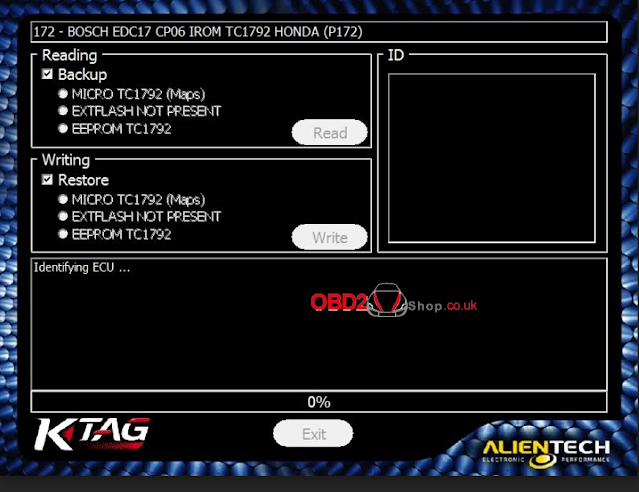




.jpg)


