If you have broken CD, here you can free download link
https://mega.nz/#!lB500aYY!7fQobGqzPhokgB-wU4lUzKCES4ugxAFrfRhyb13Wisw
Password: No need
Uploaded by Laurance from obd2shop.co.uk
Iprog+ V76 driver update first:
Open the CD.
Click on "7z1900-32bit" to install (because I am sure my computer is 32BIT).
Copy to " iProg+_2019_00001" to the desktop.
Right click on " iProg+_2019_00001", choose "7-zip" to extract.
It prompts one message "Device (iProg+) driver software was not successfully installed".
Right click on "Computer" -> "Manage" -> "Device Manager", right click on "iProg universal programmer" and choose "Update Driver software".
Choose "Browse my computer for driver software"
Select the "Driver" folder".
Click on "Install this driver software".
Driver software was successfully updated.
Open Iprog+ V76 software, has many functions menu.
Click on "MCU", have options: Atmel, Fujitsu, and microchips, Motorola, Motorola 912EN, NEC v850.
Atmel:
Atmega 32
Atmega 8
Atmel Autodetect
Atmel Autodetect2
ATtiny2313
ATtiny26
ATtiny4313
ATtiny45
Fujitsu:
MB90F035
MB90XXX
MB91F0XX
MB91FXXX
MB91FXXX-II
MB95F1XX
MB96XXX
Microchip:
PIC12F
PIC16F
PIC18F
PIC24FJ
Motorola:
908
912
9S08
9S12G
9S12XE
9S12XS
9S12XX
MC68HC05
MC68HC11
Motorola912EN
912
9S12A
9S12C
9S12D
9S12E
9S12G
9S12H
9S12HA
9S12HY
9S12HZ
9
S12P
9S12X
9S12XHY
9S12XS
NECv850:
1725
1797
V850E
V850ES
V850ES Fx3
V850ES Fx3-N
V850_SAM_Mers_Sprinter
Highly recommend, Iprog+ V76 ECU programmer.

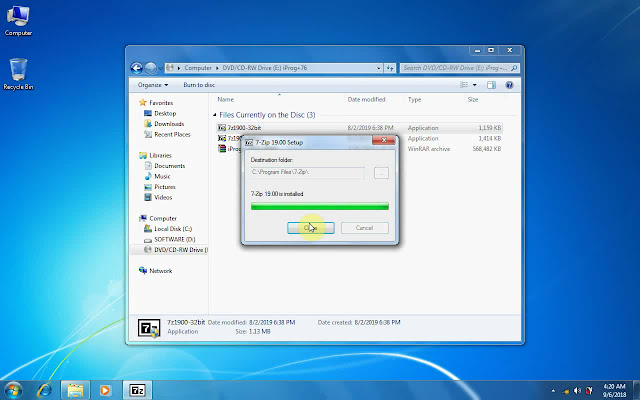

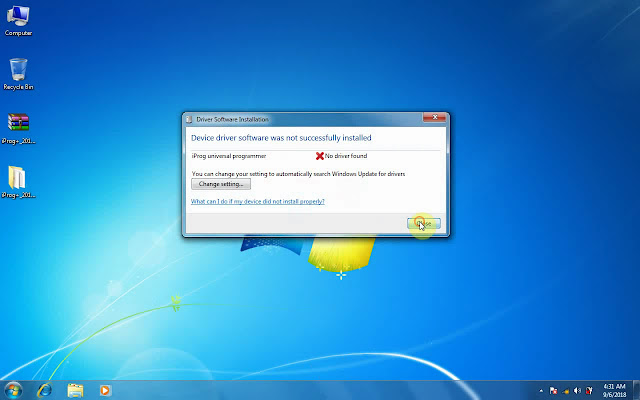
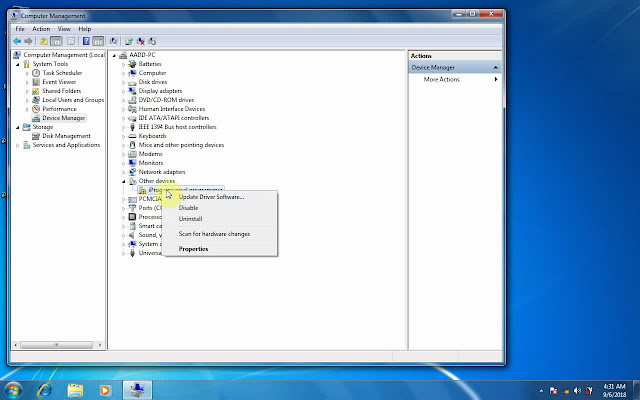

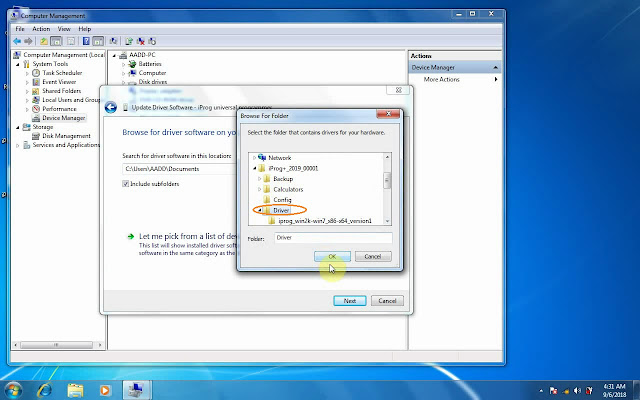
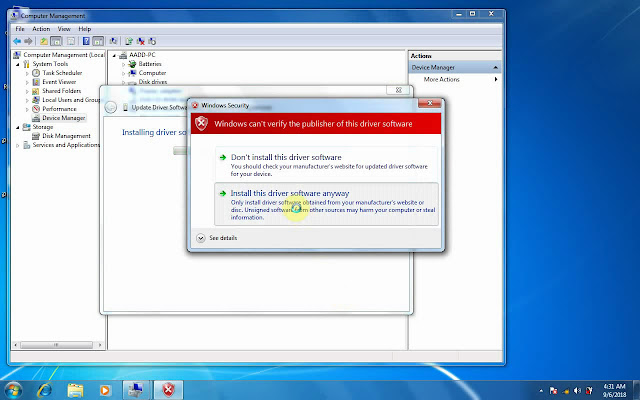


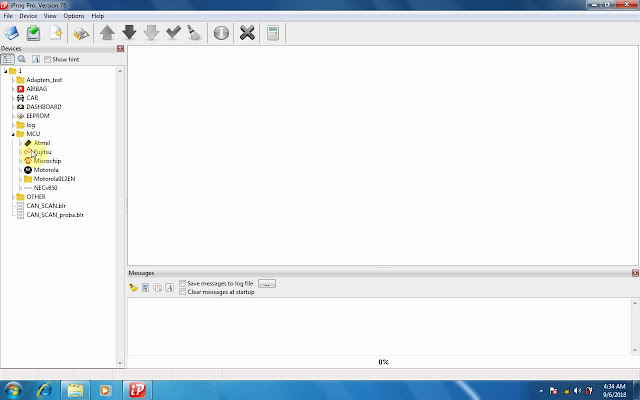
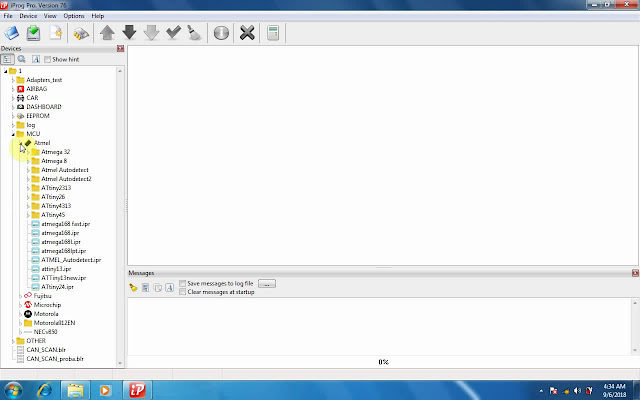


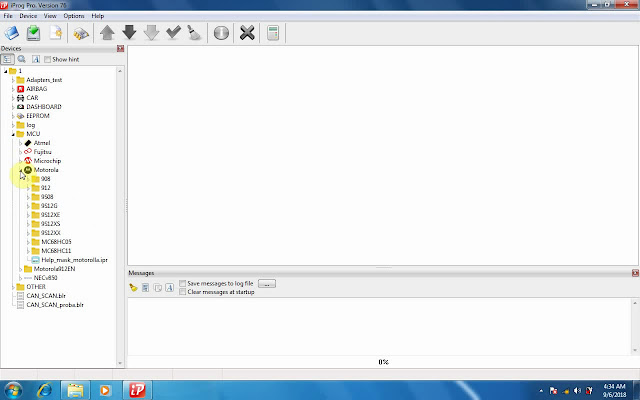






No comments:
Post a Comment