Xprog V5.84 failed to read serial EEPROM, don’t display EEPROM options.
Error “For information, please refer to xprog-m users manual”
Solution by obd2shop.co.uk engineer:
The users were notified that Xprog v5.84 had no EEPROM capabilities which was different from V5.74/5.60/5.55 etc, however, the newest v5.84 software modified the software to enable EEPROM reading capabilities.
Includes:
- Windows XP/Windows 7/Windows 8 Work
-English/Chinese
-Disable anti-virus software because the above software contains .exe program, actually they are safe.
3 Tips for installing Xprog V5.84:
1. Uninstall all the software and USB drivers of the old version xprog-box on your computer, then install the new XPROG5.84 software.
2. Run 5.84Regsisty program for several times when installing software
3. Run 5.84Regsisty file for 2 times before you run software every time.
Xprgo V5.84 software installs on Windows 7:
www.obd2shop.co.uk
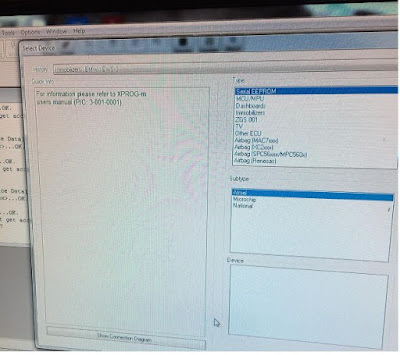

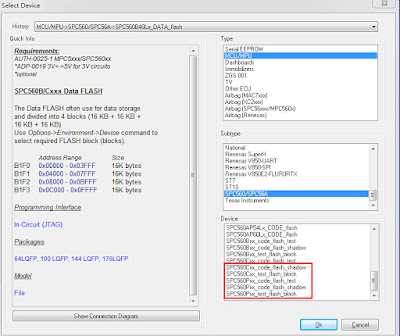





No comments:
Post a Comment